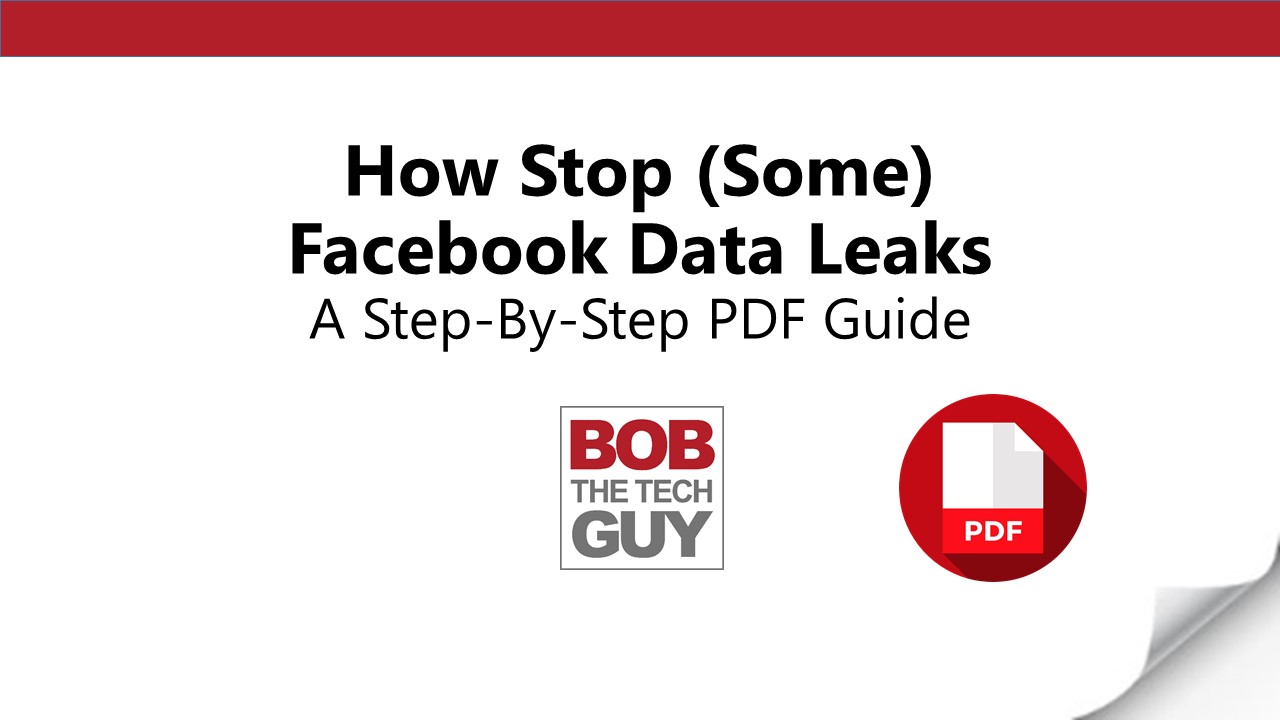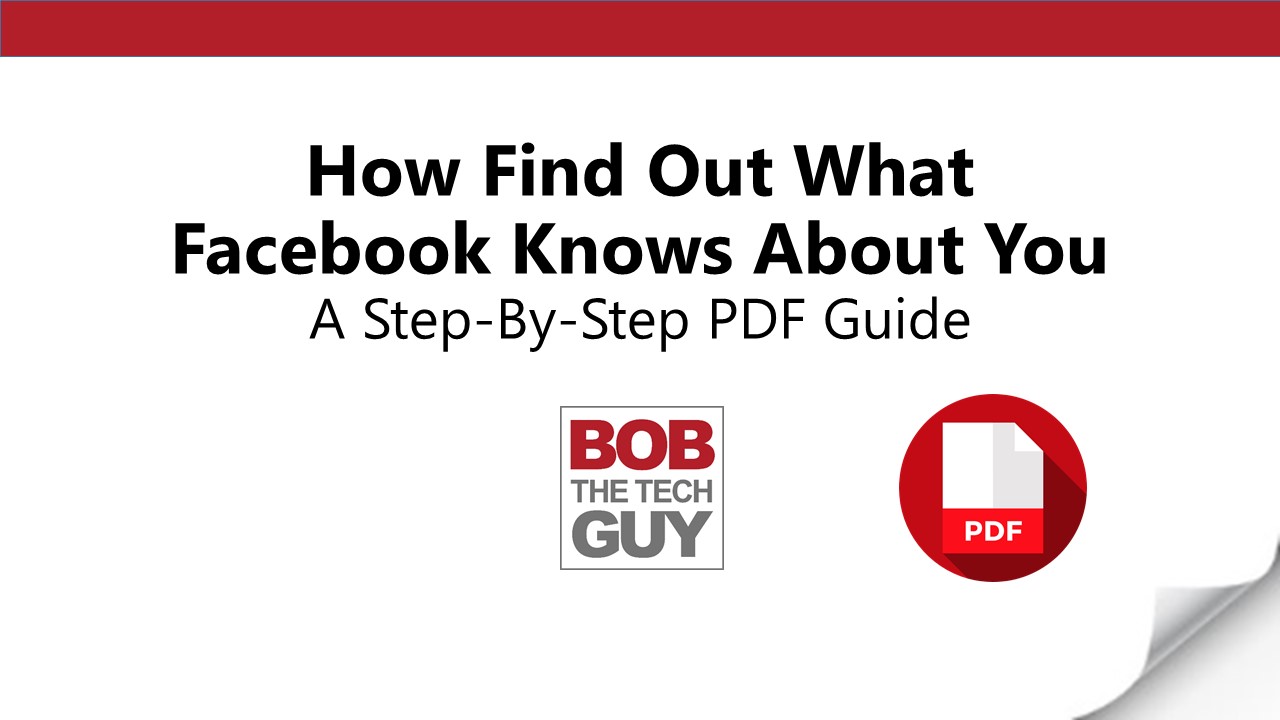"How To" Library
Powered By: Bob The Tech Guy
Welcome to our Technical Skills Library. In this library we feature videos and PDF guides that will help you get the most from your MyLeads Program Training. Bob The Tech Guy keeps on top of the latest trends in technology – so you don’t have to – because, let’s face it – you have an agency to run!
We’ve broken these resources down into categories to help you find what you’re looking for: LEAD FORMS, ENGAGEMENT and GENERAL TIPS & INFO
HANDS-ON: “Choosing A Web Form Provider”
The form provider should be easy-to-use, inexpensive, flexible and allow you to remove their logo and add your own. In this video we take a look at two different vendors and compare them head-to-head.
QUICK HACK – “Link Your Lead Form To Your Facebook Profile”
In this Quick Hack I’ll show you how to link your lead generation form to your Facebook profile page! It’s EASY! Also, notice the square video size – we did that to improve our engagement on social media.
HANDS-ON: “Learning Boomerang”
In this video I’ll show you how to use the mobile application called “Boomerang” to create attention-catching short videos to drive engagement on both your Community Content Page(s) as well as your Instagram account(s).
HANDS-ON: “Learning Layout”
Whether you’re taking a picture or video – it’s important to consider where you’re going to post – and who your target is. This video will help you through the sometimes confusing topic of framing and aspect ratios.
HANDS-ON: “How To Take Pictures The Right Way” Whether you’re taking a picture or video – it’s important to consider where you’re going to post – and who your target is. This video will help you through the sometimes confusing topic of framing and aspect ratios.